Videos – our favourite mode of EVERYTHING! I mean who doesn’t like videos? Whether it is an ad, clips of incidents, news, a short film, documentary, a full-fledged film or the latest fad of live recordings, one is glued to videos. It is an easy way to put forth an idea or to get people to understand your story. Why story? Do read my Story-Telling - The Next Big Thing in selling to understand more...
One popular and yes, a favourite channel is the YouTube – needs no introduction. But how do you take maximum advantage of such a versatile channel/mode/tool? There are few effective but simple steps to ensure that you are making use of all the available edges this channel offers you.
Let’s move from the basics and see where we can pick our advantages. So, gear on?
- Setting up your Channel: This is simple – create an account and log on, fill in necessary details and you are good to start. But wait, pick your icon carefully. This is important because this is your symbol, something which people associate you, your product/service with. The same goes with the cover art – just ensure you are putting up your logo or something that identifies solidly with what you are doing. Have doubts on how to do it? Check out an easy guide to image size references
- Titles and Tags: While it is important to add a good promo/trailer video for your channel, it is equally significant that you chose an apt title that, again, speaks of the video but also about your intention. Mind you, keep it short and sweet… and yeah, you could add a bit of a tease too! Just for that extra oomph factor to lure them in 🙂
- Next Tags! Pick out keywords that are exactly what the video is or at least is closest. (By now, you should know why this is important. No? Well, it is for getting more traffic to your site/channel and coming up pronto on SEO’s. I won’t repeat this ever, ok?). Suggested are words that you think the viewer will key in to try and get to your video. Some experts do say that sometimes putting a keyword that is only loosely connected to your video, will also do the trick. But it is a little like Halloween – you are tricking the viewer and still giving them a treat!
- Page Layout: This simply means categorizing your videos as per your relevance – you may sort them according to similar titles, similar content, continuity videos, or by chronology of update. I will also include creating playlists here – YouTube provides you with options of creating a single, multiple, saved or posted playlists – come on, with these options one can literally play around trying to manage the page layout and play-listing together. Ok what I’d suggest is positioning your playlists (which has exciting thumbnails) with titles half-showing (here you’ve got to be teasing enough to cut out the juiciest bit of the title) and arranged according to subjects. (check brand channel – you might find it very interesting)
- Annotations: These are text links that are ‘live’ by which I mean that you can click on the text on the video. Adding these will guarantee that viewers will be hooked to your channel for long! Simply have engaging layers of interaction over your video and be assured that they will keep coming back. Some simple annotations are - subscribe to, comment, share, watch more or springing up another title to watch.
- Thumbnails: You know, this could also be one of the annotations? Well, this acts as a mini-banner for your videos. So, treat this carefully – it needs to catch interest and sustain it long enough. It needs to create a ripple of excitement and evoke an urge in viewers to click on them. It’s almost like putting up an entire ad in a miniature box!
- Description: Watch out – we are talking two kinds – one that describes ‘you/your product’ on your channel and second is the one that you add to each video. While you can slightly elaborate on your description, keep the video descriptions short and to-the-point. For your videos, you can even save descriptions as default (check settings, this is a boon!)
- Tid-Bits: Haha! No, I’m not talking about those delicious edible ones. I like to call some extra offerings from YouTube as tid-bits. Why you ask? Simply because they are small tricks but add so much to your videos. Like: You have an option of adding a logo on to your video (which will play all through the duration); you can add videos in videos (like small TV on the side while a video is playing); there’s an upload default option (allowing you to save default sections appearing on every video); you can customize your channel background (authenticating that this channel is your official video presence); customize banners and layout coming as a brand channel (almost make it look like a website); adding other social media channels in phrases/comments of your videos…
Whew! Now you know your YouTube channel isn’t just playing a random video but a powerful attention grabbing medium. Get started now and don’t forget to keep updating your privacy policies.
This is what I know of, but you think you can add more to this? I would love to compile them, please do write to me on them.
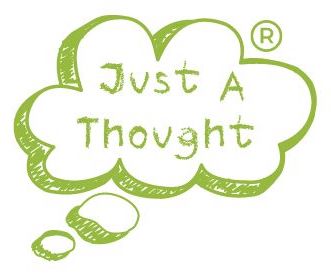











62 Responses